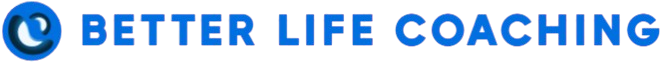JavaScript, being a single-threaded language, can sometimes pose challenges when dealing with tasks that take a long time to complete, such as fetching data from a server or reading a file. Enter async/await, a powerful feature introduced in ES2017 that makes writing asynchronous code easier and more readable. In this article, we will explore the ins and outs of async/await in JavaScript, breaking down the concepts into simple, digestible pieces.
What is Asynchronous JavaScript?
Asynchronous JavaScript is a programming pattern that allows your code to run without waiting for long-running tasks to complete. This is crucial in web development, where user experience can be significantly impacted by slow responses. Asynchronous operations are typically used for tasks like making HTTP requests, reading from or writing to a file, or processing large amounts of data.
The Problem with Callbacks
Before async/await, the primary way to handle asynchronous operations was through callbacks. A callback is a function that is passed as an argument to another function and is executed once the operation is complete. While callbacks work, they can lead to what is known as callback hell or the pyramid of doom. This is when you have nested callbacks, making the code difficult to read and maintain.
function fetchData(callback) { setTimeout(() => { const data = 'Some data'; callback(data); }, 2000);}fetchData((data) => { console.log(data); // More nested callbacks...});As you can see, this code is hard to follow and prone to errors. This is where async/await comes in to save the day.
Introduction to Promises
Promises are a more modern approach to handling asynchronous operations. A promise is an object that represents the eventual completion (or failure) of an asynchronous operation and its resulting value. Promises can be in one of three states: pending, fulfilled, or rejected.
function fetchData() { return new Promise((resolve, reject) => { setTimeout(() => { const data = 'Some data'; resolve(data); }, 2000); });}fetchData().then(data => { console.log(data);}).catch(error => { console.error(error);});Promises are a step in the right direction, but they can still be cumbersome, especially when dealing with multiple asynchronous operations. This is where async/await shines.
Understanding Async/Await
Async/await is a syntactic sugar built on top of promises. It allows you to write asynchronous code that looks and behaves like synchronous code, making it much easier to read and understand. Let’s break down the key components:
The async Keyword
The async keyword is used to declare an asynchronous function. An asynchronous function always returns a promise. If the function returns a value, the promise is resolved with that value. If the function throws an error, the promise is rejected with that error.
async function fetchData() { return 'Some data';}fetchData().then(data => { console.log(data);});The await Keyword
The await keyword is used inside an asynchronous function to wait for a promise to resolve. It pauses the execution of the function until the promise is either resolved or rejected. Once the promise is resolved, the result is returned, and the function continues to execute.
async function fetchData() { const promise = new Promise((resolve, reject) => { setTimeout(() => { const data = 'Some data'; resolve(data); }, 2000); }); const data = await promise; console.log(data);}fetchData();Note that you can only use await inside an asynchronous function. If you try to use it outside, you will get a syntax error.
Handling Errors with Async/Await
One of the benefits of async/await is that it makes error handling more straightforward. You can use a try...catch block to handle errors, just like you would in synchronous code.
async function fetchData() { try { const response = await fetch('https://api.example.com/data'); if (!response.ok) { throw new Error('Network response was not ok'); } const data = await response.json(); console.log(data); } catch (error) { console.error('Fetch error:', error); }}fetchData();In this example, if the fetch request fails or the response is not ok, the error is caught and logged to the console.
Chaining Async/Await
One of the most powerful features of async/await is the ability to chain multiple asynchronous operations together. This makes it easy to perform a series of tasks in a specific order, ensuring that each step is completed before moving on to the next.
async function processUserData() { try { const response = await fetch('https://api.example.com/users'); const users = await response.json(); const user = users[0]; const userDetailsResponse = await fetch(`https://api.example.com/users/${user.id}`); const userDetails = await userDetailsResponse.json(); console.log(userDetails); } catch (error) { console.error('Error processing user data:', error); }}processUserData();In this example, we first fetch a list of users, then fetch the details of the first user, and finally log the user details to the console. Each step is awaited, ensuring that the operations are performed in the correct order.
Parallel Execution with Async/Await
While async/await is great for chaining operations, it can also be used for parallel execution. If you have multiple asynchronous operations that do not depend on each other, you can use Promise.all to run them in parallel.
async function fetchMultipleApis() { try { const [usersResponse, postsResponse] = await Promise.all([ fetch('https://api.example.com/users'), fetch('https://api.example.com/posts') ]); const users = await usersResponse.json(); const posts = await postsResponse.json(); console.log('Users:', users); console.log('Posts:', posts); } catch (error) { console.error('Error fetching APIs:', error); }}fetchMultipleApis();In this example, we fetch user data and post data simultaneously using Promise.all. The await keyword ensures that both promises are resolved before moving on to the next step.
Best Practices for Using Async/Await
To get the most out of async/await, it’s important to follow some best practices:
- Use
try...catchfor error handling: This makes your code more robust and easier to debug. - Avoid unnecessary async functions: Only use
asyncwhen you need to perform asynchronous operations. Overusing it can lead to performance issues. - Keep your functions small and focused: Each async function should have a single responsibility. This makes your code more modular and easier to maintain.
- Use
Promise.allfor parallel execution: When you have multiple independent asynchronous operations, usePromise.allto run them in parallel.
Conclusion
Async/await is a game-changer for writing asynchronous JavaScript. It makes your code more readable, maintainable, and easier to understand. By following the best practices outlined in this article, you can write efficient and robust asynchronous code that enhances the user experience of your web applications. Whether you’re a beginner or an experienced developer, mastering async/await is a valuable skill that will serve you well in your web development journey.
Happy coding!